After realizing how simple it was, and the alleged taste benefits, I couldn't resist making this simple dish.
Ingredients:
*Soy Milk (Store bought non-flavored, or make your own *soon-to-be-here-diy-link...* are both great sources)
*A Coagulant (I used Epsom salt aka Magnesium Sulfate. Nigari aka Magnesium Chloride is the traditional coagulant.)
Tools:
*Cheesecloth
*Pans and Stove
*Heavy and Dense object(s)
Process:
Take 1/2 Gallon of Soy milk
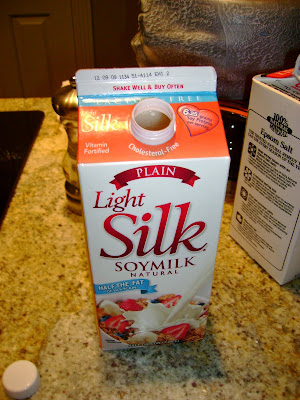 and pour it into a pan and heat on medium until simmering. Stir occasionally.
and pour it into a pan and heat on medium until simmering. Stir occasionally. While this is coming to a boil prepare a tablespoon of Epsom salt by dissolving it in a glass of water.
While this is coming to a boil prepare a tablespoon of Epsom salt by dissolving it in a glass of water. Let the Soy Milk simmer for a few moments. I also raised the heat a bit at this point as I think and have read that is helps. Add this mixture to the Soy Milk and stir until the mixture looks like this:
Let the Soy Milk simmer for a few moments. I also raised the heat a bit at this point as I think and have read that is helps. Add this mixture to the Soy Milk and stir until the mixture looks like this:
Time to filter and strain this mixture. I cut pieces of cheesecloth and placed them in a small strainer pan with excess cloth to fold over the top.

Pour in the mixture:
 Fold the excess cloth over the top and place a flat object on top, I used a bowl, and add a few pounds of weight, I added spaghetti sauce jar and a salsa jar.
Fold the excess cloth over the top and place a flat object on top, I used a bowl, and add a few pounds of weight, I added spaghetti sauce jar and a salsa jar.
Wait about 20 mins for the tofu to set and enjoy! I like really firm tofu so I let it set for about 30 mins, use less time if you prefer less firm tofu.
The Results:
It looks and tastes really good.

 Store in water in the fridge for up to a week, enjoy!
Store in water in the fridge for up to a week, enjoy!


















